 Background
Background
Microsoft OneDrive gives you anywhere access to all your files, seamlessly integrated with Office and installed with Windows 10. OneDrive has syncing technology that automatically sync your files to your desktop so you can work with files offline if you so chose. You can easily access files on Windows, Mac, or mobile devices.
High level overview
- Businesses that adopt Office365 get OneDrive capabilities at very minimal price.
- OneDrive is in the same category as Dropbox and Box.
- Google, Amazon AWS and others offer similar technology.
- OneDrive has an advantageous position because Microsoft bundles the app with Office 365 and Windows 10.
- The proliferation of file sharing technology will eventually eliminate the use of servers that primary role was File Sharing services.
OneDrive From Three Perspectives (User, IT Admin, External Use)
User Experience
File / Folder Settings / Operations
What about “My Documents” folder?
OneDrive is setup with its own folder which is typically “C:\Users\%Username%\OneDrive\”. OneDrive can be setup to Backup the My Documents folder via a settings in the OneDrive Tray Icon. Secondly, Admins will want to explore “Known Folder Move (KFM)”. This will sync the Users Documents and Photos folder and make them available online. This is a boon for Admins because previous the IT Admin did not have visibility into files that were stored locally on the user’s computer.
Where will files be saved as a default?
“C:\Users\%Username%\OneDrive\”
I want to share files with my colleagues, how?
Files can be shared with colleagues simply by Right Clicking on the file or files and then Click Share.
Can I share files outside of my organization?
Yes
I work mobile, how can I access my files on my Tablet or smartphone?
OneDrive has mobile app for both Android and iPhone. See mobile screenshot below.
Will my files sync to/from any device I have OneDrive installed?
Yes
What about my Pictures/Photos?
OneDrive can be configured to sync Documents, Pictures, etc.
I don’t have Internet Access, will my files still be accessible?
OneDrive is capable of allowing access to files even if the Internet is not working. The files must be identified as available “Offline” for use if Internet is not up.
System Tray Actions
System Tray is where the user can configure OneDrive to their liking.
Permissions / Security
The User has control over who has access to their files. The system will show which files the user has shared.
Administrator's Experience
Setup -
The IT Admin can go to https://admin.onedrive.com to manage OneDrive for their organization.
Permissions / Security / Sharing -
Can IT Admins define organization use policies?
Admins can restrict or lock down OneDrive based on company policies.
Can IT Admin restrict use of OneDrive based on location?
Admins have the ability to restrict access to files based on ip address. This comes in handy if you do not want users accessing files outside the company walls.
Terminated Employee Actions
Terminated Employee files are available to IT Admin; even if employees remove files from their desktop before leaving, IT Admin can retrieve those files too.
Can OneDrive replace my File Server?
In some cases OneDrive will replace file servers. OneDrive offer everything that on premise file servers offer. Additionally, OneDrive users have an easier time sharing and managing their files then they do with on-premise Windows Server.
IT Admin may find OneDrive the answer to requests by users to have access to files outside of normal hours. This usually requires the IT Admin to setup VPN access for the user.
External User (Vendor/Contractor) Experience
External Users have access to files based on the internal user’s action to share files.
Backup / Recovery
Does OneDrive have File Versioning or the ability to retrieve the previous version of a file?
Files on the OneDrive platform are saved such that previous versions of the file are available for immediate restore and use.
Do you need to be concerned about backing up One Drive Files?
Use of an external backup program may be needed for the following reasons:
1) Compliance with Backup Rules that requires that files be stored in a second location in case the primary location of the files is unavailable. It is recommended that the IT Admin use file backup programs that are compatible with cloud file sharing systems. Veeam and Axcient are programs that quickly come to mind.
2) Restoration of files outside of OneDrive initial version history period.
3) Need to restore files to other platforms or folders if necessary.
Next Steps
- Establish OneDrive Awareness Campaign within your organization
- Initiate Project to Deploy OneDrive
- Establish Help Desk Objectives to support users as they begin to use OneDrive
Sample Screenshots
User Experience - Windows Desktop System Tray App
 Location of Files
Location of Files
 Share Files
Share Files
Confidently share your files with OneDrive so others can access them seamlessly and securely, inside and outside your organization. Track the history of all activity on files to keep everyone on the same page. Use SharePoint for managing and sharing files or folders—within team sites or intranet sites, and across your organization.
Find, Co-Author and Update Files
Work on a file, save it directly to OneDrive or SharePoint, and any changes you make are updated seamlessly. Deep integration with Office lets you start co-authoring a document on one device and finish on another, and you can select from a variety of tools to annotate, highlight, and comment on it.

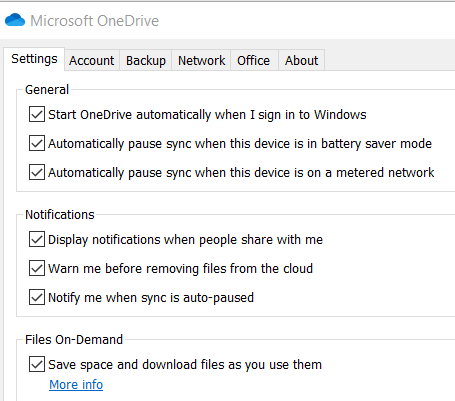

 Mobile Screenshots
Mobile Screenshots


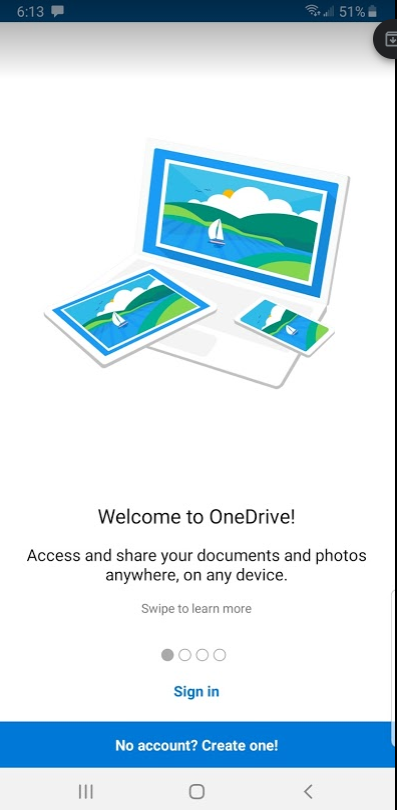 Administrator's View
Administrator's View

Sharing - Customize how sharing works in OneDrive and SharePoint
Sync - Control how syncing works in OneDrive
Storage - Specify storage limits for all users and retention period for deleted files
Device Access – Control access and manage mobile settings
Compliance - Compliance Controls
Auditing - Data Loss Prevention (DLP), eDiscovery, Alerts
Notifications - Control Notifications in OneDrive
Data Migration - Migration Tools
Deployment Options
OneDrive deployment options include:
1) Local Installation
2) Scripted installation or Microsoft Intune MDM
3) System Center Configuration Manager with Intune
Microsoft's
OneDrive Planning Doc gives more specifics
Though Microsoft doesn't mention it, other MDM applications can be used to deploy
OneDrive. IBM Maas360 is one such tool that is capable of being used to deploy
OneDrive.
Data Migration Options
Sadly Microsoft does not include any tools that will make an IT Admin life easy
when it comes to data migration. Once you configure OneDrive and deploy
with your respective Mobile Device Management (MDM) tool, OneDrive
will initiate a sync session with the Microsoft Cloud and begin transferring
files. Yep, that means if you have deployed OneDrive to 10s or hundreds of
users, OneDrive will start syncing all of them without regard for network
performance. We recommend that you deploy OneDrive to Groups of Users
at a time to minimize network congestion.
As it relates to Network File Shares, Microsoft makes a tool call SharePoint
Migration Tool. This will allow you to migrate the shared folders to the
equivalent folder you have created in SharePoint.
We recommend that you plan carefully, communicate often and execute
in phases. This will minimize issues and ensure successful roll-out.
Data Migration Sources
(1)
Migrate to SharePoint Online and OneDrive
(2)
File Share to OneDrive and SharePoint Migration Guide
(3)
SharePoint Migration Tool
(4)
IT Admins Powershell Migration Thread
As of October 4, 2019 -
By default, the OneDrive sync app installs per user, meaning OneDrive.exe
needs to be installed for each user account on the PC under
the %localappdata% folder. With the new
per-machine installation option,
you can install OneDrive under the “Program Files (x86)” directory, meaning
all profiles on the computer will use the same OneDrive.exe binary.
Other than where the sync app is installed, the behavior is the same.
OneDrive Mobile Experience - Android
It is possible to use the OneDrive app to upload photos and videos from your device
(including automatically), create new folders, and move photos and videos from one
OneDrive folder to another. See this
doc for details.
Security Tips
You control your data. When you put your data in OneDrive, you remain the owner of the data.
Microsoft published
additional details on security that's worth reading.
About The Author
Gregory Dover is a business leader and managing principal of Pollinate Enterprises, Inc and GAD Group Technology, Inc. He focuses on delivering solutions to the business community and leveraging technology as the primary catalyst to achieving profitable business outcomes. Contact Greg here LinkedIn to engage his team.
Sources
OneDrive Help Center - https://support.office.com/en-us/onedrive
OneDrive Video Training - https://support.office.com/en-us/article/onedrive-video-training-1f608184-b7e6-43ca-8753-2ff679203132
Quick Start Guide - https://resources.techcommunity.microsoft.com/wp-content/uploads/2018/11/MS_Office_Quickstart.OneDrive.pdf
OneDrive for Business - https://docs.microsoft.com/en-us/onedrive/onedrive
OneDrive Admin Control Panel - https://Admin.onedrive.com
OneDrive Resources - https://products.office.com/en-us/onedrive-for-business/online-cloud-storage
Reasons to backup OneDrive - https://druva.com/blog/do-you-really-need-to-backup-office-365/
Training for Admins - https://support.office.com/en-us/article/training-for-admins-d7fbeffc-868b-4a9e-98ed-59bc70880fab?wt.mc_id=MAC_2011401_Admin_TrainingTile&ui=en-US&rs=en-US&ad=US
Setup OneDrive File Storage - https://docs.microsoft.com/en-us/office365/admin/setup/set-up-file-storage-and-sharing?view=o365-worldwide





